
Reading café
A downloadable Manga reader for Windows
Welcome to the Reading Café
Make yourself a nice cup of tea, sit back and enjoy your favorite reads.
Our dear Nezumi will be at your disposal for your every request.
Reading Café has recently opened and, at the moment, not all the rooms are set up as we had initially intended.
Reading Café is a program designed to read manga on your computer.
After startup just select the folder that contains the pages of the manga, in image format, and start reading. Now you can also select `zip` folders or `pdf`s.
Various reading modes are available which can be selected from the options menu, some of them are easily accessible from specific shortcuts:
- Pause (Options)
- - press the P key
- Turn the page Right (Dx)
- - press the right arrow
- Turn the page Left (Sx)
- - press the left arrow
- Reverse reading direction (Sx-Dx / Dx-Sx)
- - press the R key
- Toggle night mode
- - press the N key
- Display the page that fills the screen horizontally
- - press the W key
- Display the page that fills the screen vertically
- - press the H key
Huge thanks to the Artist Hyperactive Paranoid who prepared the most beautiful images and our awesome mascotte Nezumi. Without him, the work would have been more shallow.
Benvenuti al Reading Café
Fatti preparare una bella tazza di tè, mettiti comodo e goditi le tue letture preferite
La nostra cara Nezumi sarà a tua disposizione per ogni tua richiesta.
Reading Café ha da poco aperto e, al momento, ancora non tutte le stanze sono allestite com'era la nostra iniziale intenzione.
Il Reading Café è un programma pensato per leggere i manga sul computer.
Una volta avviato, basta selezionare la cartella che contiene le pagine del manga, nel formato di immagini, per iniziare la lettura. Ora è possibile anche selezionare file `zip` o `pdf`.
Sono disponibili diverse modalità di lettura selezionabili dalle opzioni, cui alcune sono facilmente accessibili da appositi shortcuts:
- Pausa (Opzioni)
- - premere il tasto P
- Girare una pagina verso Destra (Dx)
- - premere la freccia destra
- Girare una pagina verso Sinistra (Sx)
- - premere la freccia sinistra
- Invertire senso di lettura (Dx-Sx / Sx-Dx)
- - premere il tasto R
- Attivare/disattivare la modalità notte
- - premere il tasto N
- Visualizzare la pagina riempiendo lo schermo orizzontalmente
- - premere il tasto W
- Visualizzare la pagina riempiendo lo schermo verticalmente
- - premere il tasto H
Devo ringraziare l'eccellente lavoro dell'Artista Hyperactive Paranoid che ha preparato le immagini più belle e la nostra bellissima mascotte Nezumi. Senza di lui non saremmo mai riusciti ad ottenere questi risultati.
| Status | Released |
| Category | Tool |
| Platforms | Windows |
| Rating | Rated 5.0 out of 5 stars (1 total ratings) |
| Author | DSDP |
| Made with | pygame |
| Tags | 2D, Manga, reader |
| Code license | Apache License 2.0 |
| Average session | A few seconds |
| Languages | English, Italian |
| Inputs | Keyboard, Mouse, Touchscreen |
Download
Click download now to get access to the following files:
Development log
- Change music pathJun 24, 2024
- Many Fixes & ImprovementsJun 08, 2024
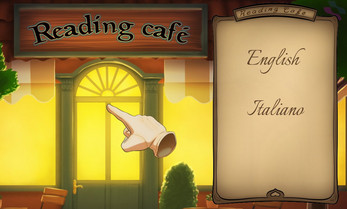
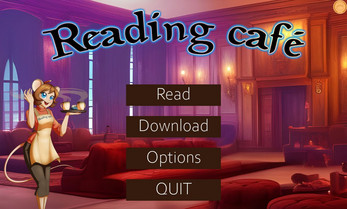




Leave a comment
Log in with itch.io to leave a comment.